How to Check Google's Indexed Articles or Not

The requirement for a blog to appear in search results is that the articles must be indexed properly. So knowing whether the article has been indexed or not is very important. Many are curious, actually the article I wrote yesterday was not indexed yet? How do you check it? If you are confused like that, then this tutorial is the perfect solution to solve the problem.
Checking Google's Indexed Post URL
There are several ways you can try. All of them have the same purpose, namely to ensure the index results of pages in search engines.Writing the Page URL
This is the easiest and simplest but effective way. To do this, just write the full URL of the article in the Google search field. Because the URL is unique and there cannot be the same, then the results must be there. If not, you can be sure the article has not been indexed.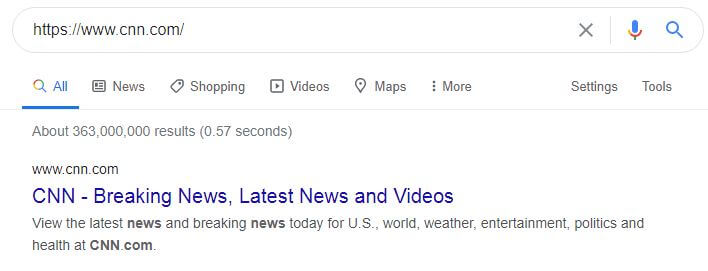
Write the Page Title
The second method is more or less the same, it's just that what is written in the search field is the article title. The result will display all blogs and websites that have the same title. If the blog is directly on the first page, it's delicious. What if it wasn't there and had to search the next page constantly. Isn't it tense?That's why it's given an additional site: attribute to help narrow down the search space. The writing format is like this:
"article title" site:yoursite.comMake sure to use quotation marks so that the title that appears exactly matches what is inputted.
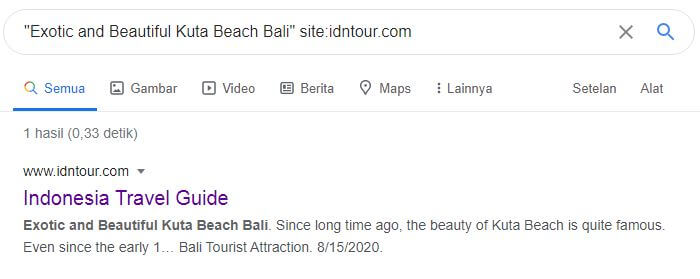
Writing a Blog URL
You can immediately write down the blog address by adding the site: attribute, but not only one specific item appears, but everything that has been indexed, whether it's a post page or a static page (page).site:yoursite.comIf the article has not yet been indexed, we recommend using the help of Google Search Console. Please register for Search Console if you don't have an account. Then submit the blog sitemap and fetch as Google alias submit the URL of each article. This is done to ask search engines to immediately index the submitted articles.
Via Google Search Console
This method can only be done if you already have a Search Console account as mentioned above.Open the dashboard and enter the URL of the article into the box above, exactly like this image.
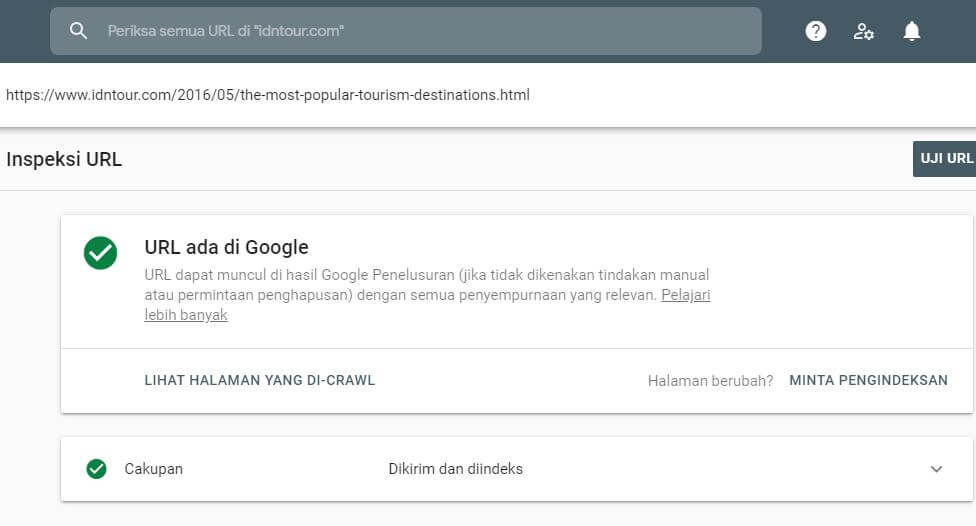
You May Like







Posting Komentar
Posting Komentar